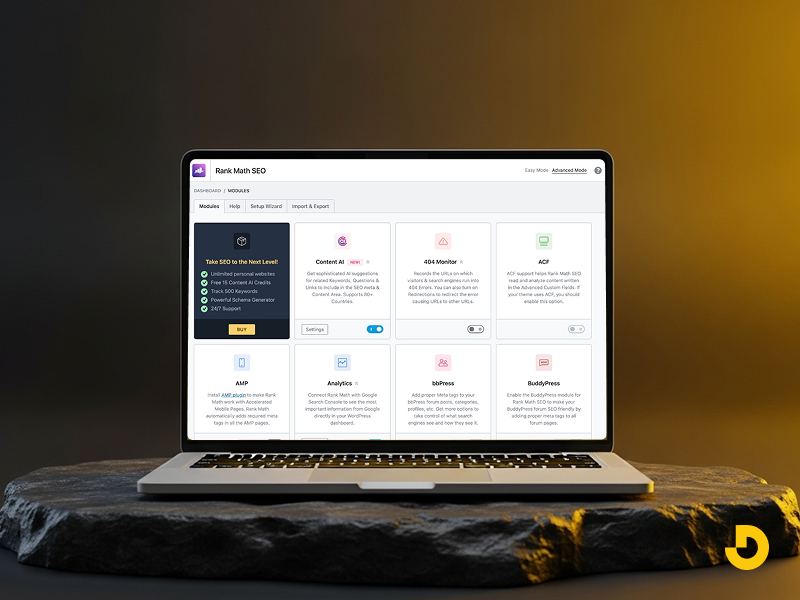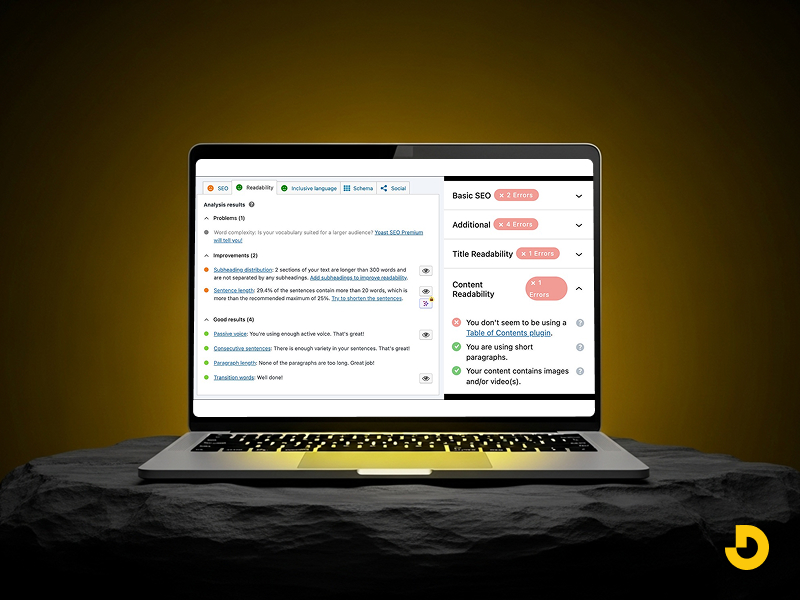Imagine your WordPress website is a stunning new store. Yoast SEO is like a reliable, friendly greeter at the doorcompetent and helpful. Rank Math, however, is like a full-time marketing manager, SEO specialist, and data analyst rolled into one. Both get the job done, but which partnership will actually help you thrive? If you're staring at that "Add Plugin" screen unsure of which to hire, you're in the right place. Let's find the perfect fit for your site's future.
What Are Rank Math and Yoast, Anyway?
If you're new to SEO plugins, think of them as your behind-the-scenes assistants. They help you optimize your content, manage meta tags, and make sure search engines understand what your site is all about.
- Yoast SEO has been the go-to choice for years. It's like that reliable friend who's always there when you need them.
- Rank Math is the newcomer that's been turning heads with its sleek design and powerful features.
But which one should you trust with your site's SEO? Let's break it down.
Ease of Use: Which Plugin Feels More Intuitive?

Yoast: Simple, Familiar, and Straightforward
Yoast's interface is clean and beginner-friendly. Its traffic light system (green, orange, red) makes it easy to see how well your content is optimized at a glance. If you're just starting out, Yoast feels like a gentle guide.
But here's the catch: some users find it a bit too basic. While it's great for straightforward SEO, advanced users might feel limited.
Rank Math: Modern, Feature-Rich, and Customizable
Rank Math's setup wizard walks you through the process step by step. Its dashboard is packed with features, but it never feels cluttered. For those who love having control, Rank Math offers flexibility without the overwhelm.
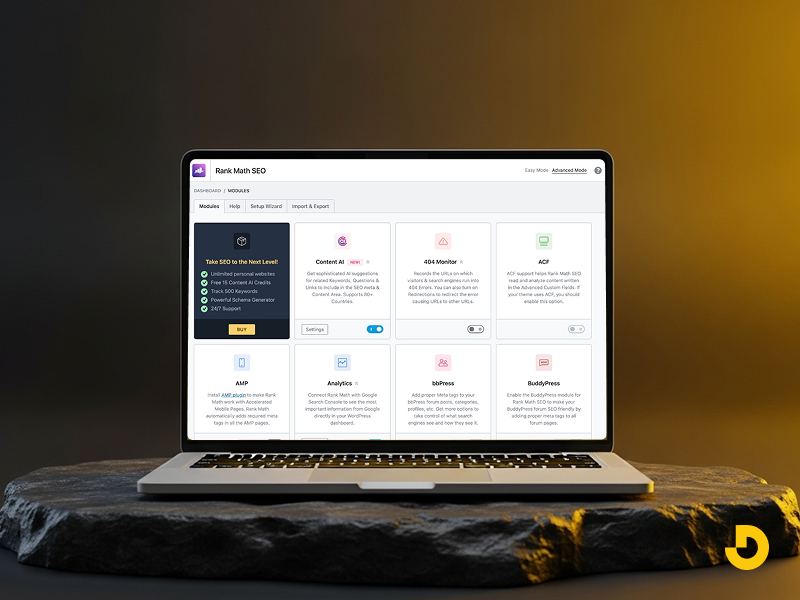
I've found that bloggers and small business owners especially appreciate its modern feel.
My Take: If you're a beginner, Yoast's simplicity might appeal to you. But if you want room to grow, Rank Math's intuitive design won't disappoint.
Key Features Compared: What Do You Really Get?
1. On-Page SEO Analysis
Yoast offers a classic approach. It checks readability, keyword usage, and meta descriptions. Its green-yellow-red scoring system is easy to understand, but it can feel rigid.
Rank Math takes it further. It analyzes SEO, readability, and even suggests related keywords. Its scoring system is more dynamic, helping you fine-tune your content for both readers and search engines.
2. Schema Markup and Structured Data
Structured data helps search engines understand your content better. Here's where Rank Math shines.
- Rank Math includes built-in schema support for articles, reviews, FAQs, and more---no extra plugins needed.
- Yoast requires additional extensions or manual coding for advanced schema.
If you're serious about earning featured snippets and rich results, Rank Math has the edge.
3. Keyword Optimization
Both plugins let you focus on a primary keyword, but Rank Math goes the extra mile. It allows multiple keyword targets and tracks their performance over time.
For bloggers and content creators aiming to rank for several terms, this is a game-changer.
Performance: Which Plugin Is Faster?
Site speed matters---both for users and SEO. A heavy plugin can slow things down, so let's compare:
- Yoast is lightweight and rarely impacts loading times.
- Rank Math, while feature-rich, is also optimized for performance. In my tests, the difference in speed was negligible for most sites.
If your site is already optimized, neither plugin will hold you back.
Pricing: What's the Real Cost?
Here's where things get interesting:

- Yoast Premium starts at $99/year for one site. You get additional features like internal linking suggestions and redirect management, but the free version is robust enough for many users.
- Rank Math Pro starts at $59/year for one site. It includes advanced modules like 404 monitoring and SEO performance tracking.
But here's the kicker: Rank Math's free version is incredibly powerful. For many, it's all they'll ever need.
The Real-World Experience: What Do Users Say?
I've talked to bloggers, small business owners, and SEO specialists. Here's what they're saying:
- Yoast fans love its simplicity and reliability. It's been around for years, and it works.
- Rank Math users rave about its flexibility and how much they can do without upgrading to premium.
One blogger told me, "Switching to Rank Math felt like upgrading from a basic phone to a smartphone."
So, Which One Should You Choose?
Go with Yoast If:
- You're new to SEO and want a simple, guided experience.
- You prefer a trusted plugin with a long track record.
- Your needs are straightforward: meta descriptions, readability checks, and basic optimization.
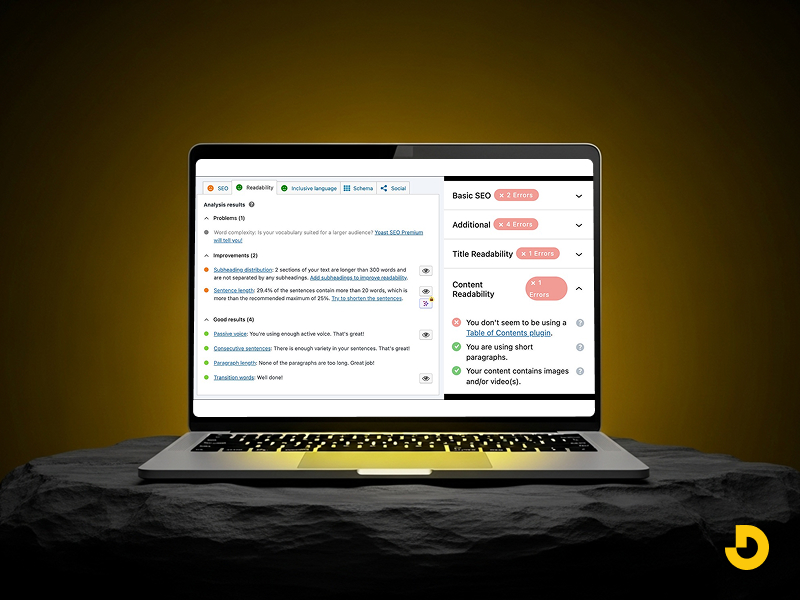
Choose Rank Math If:
- You want advanced features like schema markup and multiple keyword support.
- You're comfortable with a slightly steeper learning curve for greater control.
- You're working with a tight budget but still want premium-level features.
My Final Take
I've used both plugins extensively, and here's the truth: you can't go wrong with either. But if I had to pick one for 2025, I'd lean toward Rank Math. Its balance of power, flexibility, and affordability makes it the better choice for most users.
That said, the best plugin is the one you feel comfortable using. Try both---their free versions are plenty powerful---and see which one fits your workflow.